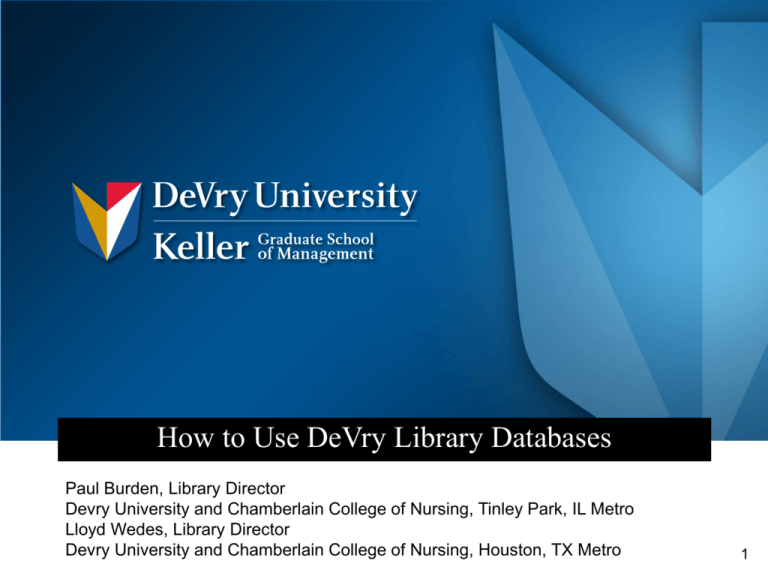
DeVry University provides its students and faculty members with access to a wide range of online library databases that are rich in resources, including scholarly articles, e-books, videos, and other reference materials. These databases are an essential tool for students to conduct research for their academic assignments and projects. In this article, we will provide a step-by-step guide on how to use DeVry Library databases.
Accessing DeVry Library Databases
To access DeVry Library databases, first, visit the DeVry University Library website (https://www.library.devry.edu/). From the homepage, select the “Databases” option located at the top of the page. You will be directed to a page that displays all of the available databases. You can access any of these databases by clicking on the database’s name or the “Connect” button located next to it.
Using DeVry Library Databases
Once you have accessed the database, you will be presented with a search interface. The search interface allows you to search for articles, e-books, videos, and other reference materials using keywords, authors, titles, or other criteria. To begin your search, follow these steps:
- Define your research question: Before you start searching for resources, it is essential to define your research question or topic. This will help you to focus your search and identify the most relevant resources.
- Use keywords: Use keywords that accurately describe your research topic when searching for resources. This will help you to retrieve relevant resources that match your research question.
- Use filters: Most databases have filters that allow you to narrow down your search results based on specific criteria. For example, you can filter your search results by date, publication type, or subject.
- Evaluate your sources: Once you have found potential resources, evaluate them to determine their relevance to your research question. Look for resources that are written by experts in the field, are up-to-date, and have been peer-reviewed.
- Download or save your resources: After you have identified relevant resources, download or save them to your computer or cloud storage for future reference.
Conclusion
In conclusion, DeVry Library databases provide a wealth of resources for students and faculty members to conduct research for their academic assignments and projects. By following the steps outlined above, you can effectively search for and identify relevant resources to support your research. With access to these databases, students and faculty members can ensure that their research is thorough, accurate, and up-to-date.
Find online help in writing essays, research papers, term papers, reports, movie reviews, annotated bibliographies, speeches/presentations, projects, presentations, dissertation services, theses, research proposals, essay editing, proofreading, Book reviews, article reviews, formatting, personal statements, admission essays, scholarship essays, application papers, among others.
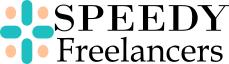

 WRITE MY ESSAY NOW!
WRITE MY ESSAY NOW!