How to Search EBSCOhost Databases

EBSCOhost is a powerful online research platform that provides access to a wide range of academic journals, magazines, and other scholarly resources. It is a popular tool used by students, researchers, and academics to search for relevant and reliable information on various subjects. However, if you are new to using EBSCOhost, it can be overwhelming to navigate through its many databases and search options. In this article, we will explore some tips and tricks to help you efficiently search EBSCOhost databases and find the information you need.
Accessing EBSCOhost Databases
Before you can start searching for information on EBSCOhost, you need to have access to it. EBSCOhost is a subscription-based platform, which means that you need to have a valid login and password to access its databases. You can typically access EBSCOhost through your university or library’s website, but you can also purchase an individual subscription to use it on your own. Once you have access, you can start searching the databases.
Selecting Databases
EBSCOhost offers access to over 80 databases, including Academic Search Premier, Business Source Complete, and MEDLINE. Each database is focused on a specific subject area, so it is important to select the appropriate database for your research topic. For example, if you are researching business-related topics, you may want to search the Business Source Complete database.
To select a database, click on the “Choose Databases” link on the top of the search page. This will open a list of available databases. You can select one or multiple databases by checking the boxes next to the database names. Once you have selected your databases, click on the “OK” button to save your selection.
Using Search Options
EBSCOhost offers various search options to help you refine your search and find more relevant results. The default search option is the basic search, which allows you to enter a keyword or phrase to search for articles. However, this search may return a large number of results that may not be relevant to your research. To refine your search, you can use the advanced search option.
The advanced search option allows you to combine multiple search terms using Boolean operators (AND, OR, NOT) and to search for specific fields, such as author, title, or publication. You can also limit your search to specific date ranges, languages, and document types, such as scholarly articles or conference proceedings. Using these options can help you narrow down your search and find more relevant results.
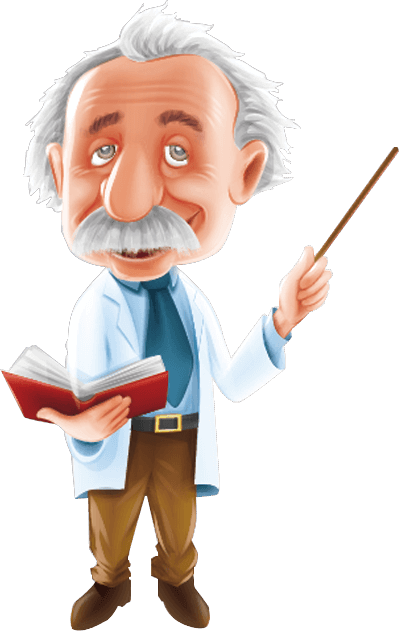
Pay Someone to Do My Homework for Me
Using Filters
EBSCOhost also provides various filters to help you further refine your search. Filters allow you to limit your search to specific criteria, such as full-text availability, peer-reviewed journals, or specific publication types. For example, you can use the “full-text” filter to limit your search to articles that are available in their entirety, or you can use the “peer-reviewed” filter to limit your search to articles that have undergone a rigorous peer-review process.
Using My EBSCOhost Account
Creating a My EBSCOhost account allows you to save your search history and articles for future reference. With a My EBSCOhost account, you can save articles to a folder, create search alerts to receive notifications when new articles are published on your topic, and create personal reading lists. This feature can be particularly helpful for researchers who need to keep track of their search history and references.
Conclusion
EBSCOhost is a powerful research tool that provides access to a vast array of academic journals, magazines, and other scholarly resources. However, to use it effectively, you need to know how to navigate its many databases and search options. By selecting the appropriate database, using advanced search options and filters, and creating a My EBSCOhost account, you can efficiently search EBSCOhost databases and find the information you need for your research.
- How to Use DeVry Library Databases
- Discuss the Impact of Social Media on Lifelong Learning
- DeVry Library databases
- Technology in the Classroom
- Importance of Critical Thinking Skills
Find online help in writing essays, research papers, term papers, reports, movie reviews, annotated bibliographies, speeches/presentations, projects, presentations, dissertation services, theses, research proposals, essay editing, proofreading, Book reviews, article reviews, formatting, personal statements, admission essays, scholarship essays, application papers, among others.
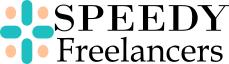

 WRITE MY ESSAY NOW!
WRITE MY ESSAY NOW!