Footnotes are a great way to add additional information to your document without cluttering up the main text. You can use them to provide citations, add comments, or even add jokes! Here are a few tips on how to use footnotes effectively.

When you’re writing your main text, simply insert a footnote wherever you want to add extra information. Most word processors will automatically insert a number after the footnote, which you can then click to jump to the footnote text at the bottom of the page.
Make sure your footnotes are relevant to the main text. Don’t just use them as a dumping ground for random thoughts or tangents – that’s what the endnotes are for!
If you’re citing a source, make sure to include all the relevant information in the footnote. That way, readers can easily find the original source if they want to read more.
Finally, don’t be afraid to have fun with footnotes. They’re a great way to add personality to your writing. So go ahead and add a few jokes, or even include an entire side story in a footnote!
The Basics of Footnotes :
Footnotes are a way to provide additional information about a topic without interrupting the flow of the text. They are typically used to give credit to sources of information or to provide a reference for further reading.
There are two different styles of footnotes, numbered and unnumbered. Numbered footnotes are typically used in academic writing, while unnumbered footnotes are more common in journalistic writing.
To create a footnote, simply add a superscript number at the end of the sentence where you want to insert the footnote. Then, add the corresponding footnote text at the bottom of the page.
HIRE AN EXPERT TO WRITE YOUR PAPER/ESSAY. ORDER NOW
If you are using a word processing program, you can usually create footnotes by clicking on the Insert Footnote button.
In Chicago style, footnotes are usually used for citations, while endnotes are used for other types of information.
When writing a paper, it is important to be sure to credit your sources properly. Footnotes are one way to do this. By using footnotes, you can provide additional information about a topic without interrupting the flow of the text.
When to Use Footnotes :
Footnotes are a great way to add extra information to a document without cluttering up the main text. They can be used to provide citations, explanations, or additional information on a topic.
When deciding whether or not to use a footnote, ask yourself if the information is essential to understanding the main text. If it is, then it probably belongs in the main text. If it’s not essential, but it’s still interesting or helpful, then a footnote is a good option.
Footnotes can also be used to provide citations for sources. When using footnotes for citations, be sure to include all of the necessary information so that readers can find the original source.
In general, footnotes should be used sparingly. Too many footnotes can be distracting and make a document difficult to read. When in doubt, err on the side of using fewer footnotes.
How to Format Footnotes :
Footnotes are a way to add additional information to a document. They can be used to provide citations, explanations, or additional information. Footnotes are typically placed at the bottom of a page, and are numbered sequentially.
To format a footnote, start by creating a superscript number at the point in the document where you want to place the footnote. Then, create a corresponding footnote at the bottom of the page. Footnotes can be formatted in a variety of ways, but should be consistent throughout the document.
When creating footnotes, be sure to:
– Use a consistent format
– Number footnotes sequentially
– Use clear and concise language
– Provide all relevant information
– Check for accuracy
Tips for Using Footnotes Effectively :
There are a few things to keep in mind when using footnotes effectively. First, be sure to use them sparingly. Too many footnotes can be distracting and make your text look cluttered. Second, make sure your footnotes are relevant and add value to your argument. Don’t include footnotes just for the sake of including them. Third, use footnotes to provide additional information, not to restate what you’ve already said in the main text. Fourth, be consistent in the style and format of your footnotes. And finally, proofread your footnotes carefully to make sure there are no errors.
Examples of How to Use Footnotes :
Footnotes are commonly used in academic and professional writing to provide additional information or to cite sources. When used properly, footnotes can be a helpful way to provide readers with additional information or to direct them to other sources for more information.
There are a few different ways that footnotes can be used. Here are six examples:
1. To provide additional information about a topic:
Footnotes can be used to provide additional information about a topic that is not essential to the main argument of the paper. For example, if you are writing a paper about the history of the American Revolution, you might use a footnote to provide additional information about a particular event or person.
2. To cite sources:
Footnotes can be used to cite sources. When you are using someone else’s work to support your argument, you will need to provide a citation. Footnotes are a common way to do this.
3. To direct readers to other sources:
Footnotes can be used to direct readers to other sources of information. For example, if you are writing a paper about the American Revolution and you want to direct readers to another source that provides more information about the topic, you could use a footnote.
Find online help in writing essays, research papers, term papers, reports, movie reviews, annotated bibliographies, speeches/presentations, projects, presentations, dissertation services, theses, research proposals, essay editing, proofreading, Book reviews, article reviews, formatting, personal statements, admission essays, scholarship essays, application papers, among others.
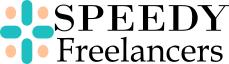

 WRITE MY ESSAY NOW!
WRITE MY ESSAY NOW!